Connection instructions
1. After you have downloaded the archive Ctrlb.zip, unzip the archive to a local drive,check with an antivirus and run the Ctrlb.exe file in server mode.
2. On the "DB connection settings" tab, you need to add directories.
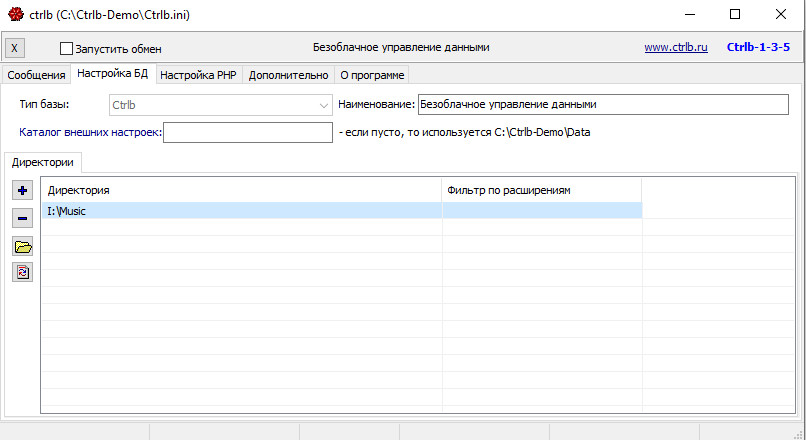
3. On the "PHP Settings" tab, you must enter the connection address and come up with an "Access Key".
Enable the 'Connect to PHP' checkbox'
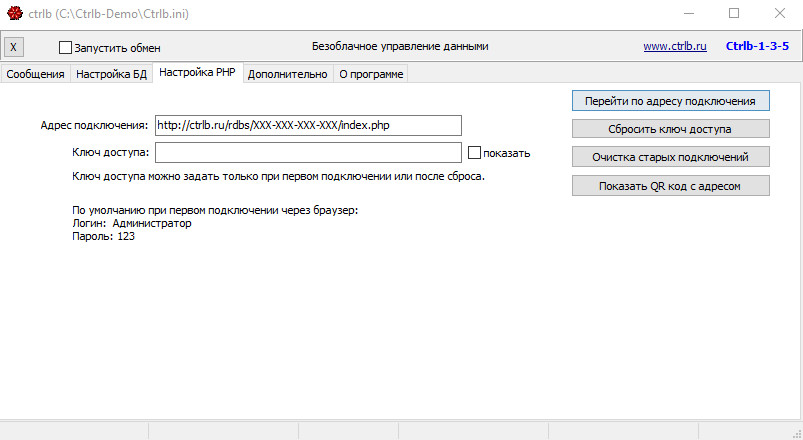
4. Click "Start exchange", information about the connection will appear on the "Messages" tab.
Server side connection completed.
5. In the browser in the address bar, enter "Connection address" and go to the page.
In the "Login" field, enter "Administrator", in the "Password" field, enter "123"
Go to "Login settings" and be sure to change the password for the administrator.
For easy navigation through the data structure, use the tree-like style of tabs in browsers:
TreeTabs extension for Opera, Firefox, Chrome, Palemoon.